Activity
Mon
Wed
Fri
Sun
Feb
Mar
Apr
May
Jun
Jul
Aug
Sep
Oct
Nov
Dec
Jan
What is this?
Less
More
Memberships
TheTechStack.ai University
409 members • Free
551 contributions to Assistable.ai
The ability to onboard with more automation?
@Jorden Williams @Assistable Team this is something we have been needing for quite some time now. We need better API's for onboarding scenarios like: *When a location is created under a workspace, we can assign a phone number to that location. *When a location is created under a workspace, we can get the billing link info sent to us so we can automate billing setup. *When a location is created under a workspace and the number has been assigned to that assistant created by the snapshot, "automatically", we can have that assistant ID pushed to us in GHL. These three things are stopping us from automating onboarding as soon as there is a signup. For those who are pushing after-hour call answering or anything similar, speed to lead is where this is hurting us. There are many AI platforms that have something similar to this, where the person signing up can do this by logging into the platform directly, but the idea is not to have the client get access to the system at all and to get rid of the need for onboarding entirely. I would love to hear your thoughts on this and maybe a solution that we can implement. One last thing. I think there needs to be better walls put up on each sub-account, once rebilling is turned on, that will pause the account once it reaches zero instead of going into the negative.

Question about client “training” AI via phone calls – does conversation memory + KB capture it?
Hey Assistable community! 👋 I’m building out voice AI assistants for clients (inbound/outbound calls via dedicated phone numbers), and I have a question about how the AI learns/adapts from real conversations. Scenario: My client calls the AI’s designated phone number and shares specific info (e.g., details about their business, preferences, products, FAQs, etc.) – essentially “training” it verbally during the call. 1. Will the AI store and remember everything shared in that conversation for future interactions (with that contact or generally)? 2. More importantly, can the client effectively “train” the assistant this way – meaning, does the info get pulled into the permanent conversation memory, or even better, auto-indexed/used to improve the knowledge base over time? I know Assistable has permanent conversation memory and KB features (with thumbs up/down voting in the inbox), but I’m curious if verbal/phone-based sharing translates directly into persistent learning for the assistant. Has anyone set this up for clients who want to self-train their AI without going into the dashboard? Any tips or gotchas? Thanks in advance – love how powerful this platform is! 🚀
4 likes • 12d
@Curtis Valdez This can be done by setting up a workflow for that contact and populating the information the contact states into a custom value that will be used in the personality, rules of engagement, and so on. You can even use GPT nodes inside your workflows to rewrite the prompting to be used after each edit and populate that back into a custom value to be used in the assistant prompting.
1 like • 11d
@Curtis Valdez We do not give our clients access to the AI. But once we set it up, all changes to the AI are done through custom values and fields. If you were going to give the client access to make those changes themselves, that is how I would do it. But it would be better to let them have a minimum touchpoint on the system and let only small changes be made through updating custom values. You could even create a form that would allow them to do so and a granular scale.
SMS being sent by system - related to DNC(?)
This may be more of a GHL question, but for some reason, LeadConnector has started to automatically send this text to callers who book through my assistables.ai voice agent: "Your calling preferences have been updated and your number has been added to an internal DNC list. Reply STOP to unsubscribe." It didn't do this a few days ago. No change to the workflow the agent is using. No DND fields are checked or anything like that. Nothing in the audit logs. When I click the three dot details in the conversation stream I see the attached. Anyone know how to avoid this (clearly annoying and not needed) SMS to users?
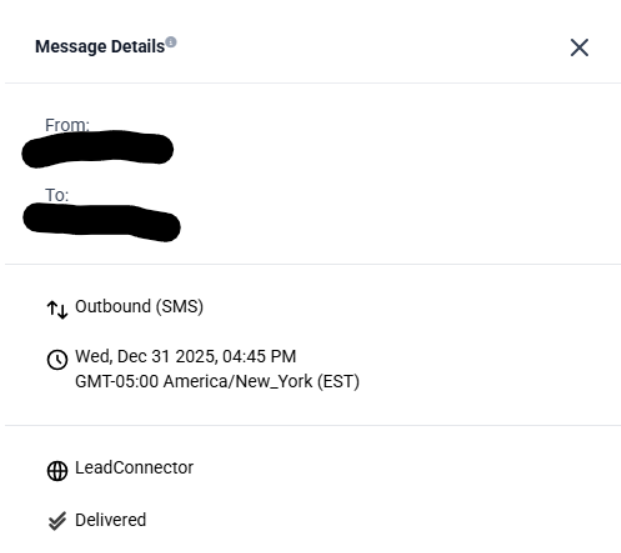
Best AI model?
Been struggling lately with one of my global prompts giving me consistent results. Won't go into all the details but having issues like repeating itself, saying what it is doing out loud vs behind the scenes, not hanging up after call, etc. Plenty of prompt troubleshooting and editing hasn't been a home run. I had been using GPT 4.0 forever and experimented with 5.0 today. Haven't had a chance to look at the others yet. 5.0 is not much better, really. **Any recommendations for the best model these days?**
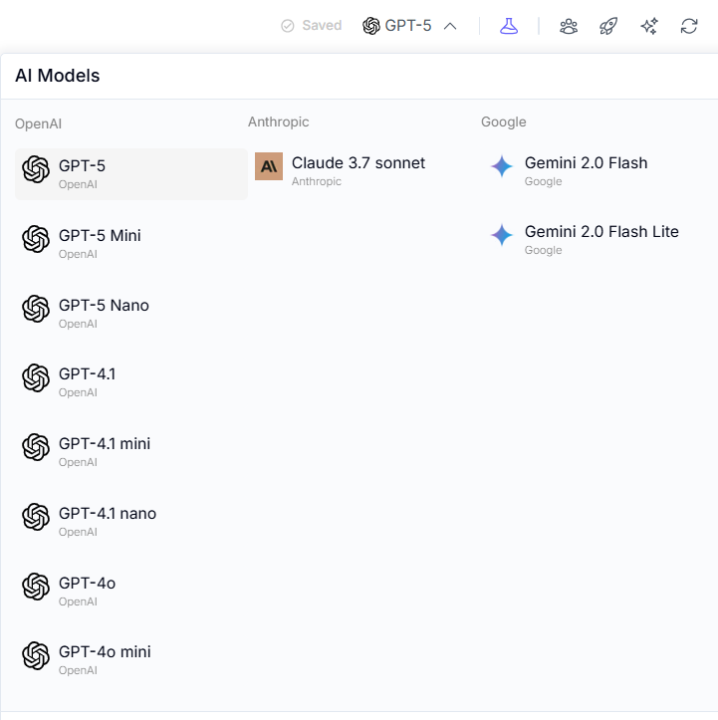
Checking Availability
Anybody else having issues with the assistant checking availability? It never seems to go through. Just stalls.
1-10 of 551
@justin-lee-2221
I'm a real estate investor turned AI expert with a side of automation specialist. Come Join me here: https://www.skool.com/the-ai-tech-stack
Active 11h ago
Joined Oct 14, 2024
Powered by




