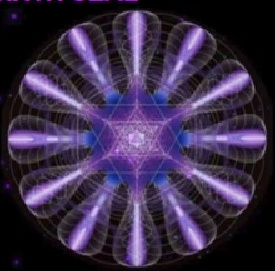Activity
Mon
Wed
Fri
Sun
Oct
Nov
Dec
Jan
Feb
Mar
Apr
May
Jun
Jul
Aug
Sep
What is this?
Less
More
Memberships
Meta Mind Music
Public • 272 • Free
6 contributions to Meta Mind Music
Unlock the secret to every emotion with 10 chord progressions
Heyo! What if you could intentionally create any emotion in your music with just a few chords? I just dropped a new video called “10 Chord Progressions That Unlock Every Emotion” and it’s PACKED with insights to help you understand how different chord progressions evoke powerful emotions. In this video, I dive into: - The specific emotions behind chords & progressions - How to be more intentional with your music-making - 10 progressions you can start using right now to unlock new emotions in your music - The theory behind these progressions, broken down in detail If you’ve ever wanted to take your music to the next level and create deeper emotional impact, this video is for you. Check out the vide here: https://www.youtube.com/watch?v=6TQ_6k_11eo Can’t wait to hear what you create inspired from these chord progressions!
9
8
New comment 5h ago

10 levels of live looping
I just dropped a video where I go over 10 level of live looping 🤘 Each level gets more and more advanced (number 9 and 10 are craaazy). Whether it's for live performance, idea generation or for practice, live looping is something that anyone can benefit from. Check out 10 levels of live looping here Do you play around with live looping? Let me know 👇
7
4
New comment Jul 18

0 likes • Jul 12
Already copied you to create a 1ButtonLL + Mc8 loop template (thanks again)... Your instrument rack/drum rack stuff looks amazing and tantalizing, but it's new territory for me and seems like it's going to take a pretty long time to learn well enough plus the time to actually create them, especially given it requires knowing what samples I want to mix together etc.... That said I'm not in a rush, and only watched your video once, so am not opposed to learning over the long haul... But as you said in that video where you show your racks, you put them together in part by reverse engineering some already made stuff... I've been consumed trying to find/create midi/synth instruments and effects for the eclectic/ethereal/ambient jam stuff I want to incorporate.. I can't tell you exactly what I want haha but know I haven't heard it yet and trying to learn how to create it instead of paying for big app packages... (aka I'm ripe for the courses you're creating!) (I come from drums/percussion and have been a casual guitar player for decades, mostly acoustic, more recently adding electric guitar...Got my first Push(3) early part of this year...)
Scaler pad mode with push 3
Hey guys, I am a huge fan of Scaler 2 but when I first started using it I gravitated toward the "pad" mode that is on the 4th page of the plugin. To me the fact that they have a 8 column grid(7 rows which is a little weird) made me want to use the push 3 and have each chord be a corresponding button on the push. I think this was intended as a sequencer maybe but I really wanted it to work the way I first imagined. This is the workflow I had in mind: 1. On the main page, pick some chord progressions that sound like they could work with my idea 2. Drag up to 7 8-chord progressions onto the pad view 3. Use the push pads to experiment and play in chords from the progressions, possibly using the performances/arpeggio etc from Scaler or Ableton effects 4. Have this be recorded into a midi track with the individual notes on the piano roll(rather than just "chord 1 chord 2" etc being recorded). This would allow swapping out the instrument in Ableton rather than relying on Scaler instruments I ended up implementing this successfully and it works fine now but it required quite a bit of midi hacking Other details: - The bottom first 7 buttons can be used to select the different rows for placing chords within the chord view - The bottom right button I am not currently using but could probably toggle something on/off - The final setup takes up 2 tracks on ableton with 1 track being the drum rack with scaler and colored chains and the other being the instrument that plays the notes themselves and records the midi. This was by far the most difficult part to figure out surprisingly - An unexpected feature is that if you use the drum loop feature with the push drum rack you can use any quadrant of the 64 pad grid along with a chord sequencer(If you are unfamiliar try pushing "Layout" on the push while in a drum rack). This means that if you save 4 chord progressions in a quadrant you can use the drum loop like a sequencer If anyone is interested I am happy to show how to set this up
4
9
New comment Jun 30

[NEED YOUR FEEDBACK] Music Production Mastery Course Outline
Heyo! I finally got this course outline done and getting ready to start filming it. BUT... Before I start I'd love your feedback on it. I want to make sure I'm not missing the mark of forgetting anything crucial. Check the linked video below for the full overview. Keep in mind I want to create a resource so that anyone (including beginners) can master the foundations of everything that's required to finish awesome music. Here's what I'd like to know: 1. What do you think? (x/10) 2. What do you want to see first? 3. What (if anything) is missing and would like to see? Thanks in advance! Looking forward to creating this. https://share.descript.com/view/jbMN06eoJMk
7
12
New comment Jul 9
2 likes • Jun 15
1) 10 2) The draft you've shared makes sense as noted for be accessible and applicable to a broad audience. Would imagine there are many like myself who've gathered bits from each category over the years with a lot of gaps who will benefit from following along and filling them in no matter what order you dish out... 3) The only thing that comes to mind are the practical demonstrations... Maybe you're already planning plenty of it, and you do it very well from what I've seen already, so the more you can incorporate demonstrations of concepts etc the merrier in my opinion.
Making music on a computer sucked until I did this
Heyo! Believe it or not, I actually used to hate the recording/production process... It felt like a has to wrestle with the computer to get it to do what I wanted. Compared to the immediacy of playing guitar (or any other instrument) using the mouse and clicking around recording software felt awkward. Until I found Ableton. I actually discovered Ableton through Push 2. It's the first time I ever saw a way to transform the DAW into an instrument. After that it was game over, I fell in love with Ableton. What make Ableton the best DAW in my opinion is because of how easy it is to get hand on control. With my current setup I can access and adjust pretty much anything I need instantly without having to look at the screen or touch my mouse. Here's just a few things I can immediately do with my setup: - Solo, mute, arm, enable and disable tracks - Record, stop, start and delete loops - Volume, pan, send and select tracks - Play drums, bass, melodies, chords - Set the tempo, toggle the click, quantize performance And the list goes on... In this video, I break down my entire setup and most important show you how you can leverage the power of Ableton to streamline your music making workflow Click here to watch it
5
3
New comment Jun 16

1-6 of 6
Active 14h ago
Joined Apr 17, 2024
INFJ
Arizona
powered by