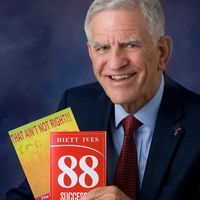AI Assembled: 11/15/24
The hosts discuss the latest advancements in the field of artificial intelligence (AI). OpenAI is leading the way by developing new training techniques for its language models, aiming to create models that are not only larger but also capable of human-like reasoning. The U.S. Department of Homeland Security has released guidelines for responsible AI implementation in critical infrastructure, focusing on security and privacy concerns while promoting the benefits of AI in areas like real-time monitoring and threat detection. OpenAI is also developing an autonomous AI agent called "Operator," designed to handle complex tasks independently, paving the way for a future where AI interacts with humans in a more proactive and autonomous manner. HP is incorporating AI into its printers, offering features like proactive troubleshooting and seamless collaboration. Finally, researchers are exploring the use of AI alongside stem cell technology to treat congenital heart defects, offering a potential breakthrough in pediatric care. 💥💥💥💥Subscribe so you never miss an episode: Spotify: https://open.spotify.com/show/48q8bOBoLwOHPG449CS3QF Apple iTunes: https://podcasts.apple.com/us/podcast/ai-assembled/id1773890257
1
0

Try this in ChatGPT
I gave ChatGPT the following prompt and I have to say I LOVE the result! "Based on what you know about me, create a picture of what you think my current life looks like." Books 📚 Texas 🤠 AI 🤖 Podcasting 🎙️ Music 🎶 Country living 🌳 Business Success Academy 💥 and even my chickens... 🐤 I especially love the AI barn haha - this is awesome! 😂
2
4
New comment 8d ago

Trump No Longer Interested in Banning TikTok
The future of TikTok in America hangs in the balance, with a surprising twist - President-elect Trump may attempt to reverse the looming ban on the platform. This video explores the complex web of politics, legal battles, and implications surrounding TikTok's fate.
1
0

AI For Teens: Create Your Future!
💥There is a new short video called "The Ultimate Teen Guide to AI" that is an introduction to AI in the classroom. It is specifically designed for kids that have not yet gotten involved in artificial intelligence. If your teen has only played with ChatGPT, then he/she needs to jump on now or be left behind. 💥This video is just a quick 30,000 foot overview but it will help them get started. It is available right now to everyone!
3
2
New comment 9d ago

AI Assembled: Small Business AI Utilization
🎙️Each episode of AI Assembled is a curated collection of the most important AI news stories that apply to you. @Chris Doelle compiles the best stuff from dozens of daily AI announcements, and uses AI to create a custom podcast. 🤖The hosts you hear are all AI generated! Here are links to the AI tools and initiatives mentioned in the script: 1. Google’s AI Training Program for Small Businesses 2. Taboola’s Generative AI for Ad Campaigns ("Abby") 3. UK Government’s AI Safety Platform 4. Cohere’s Business-Centric AI Model – Command R+
1
0
1-28 of 28

skool.com/business-success-academy
Business Success Academy: A community of experts & entrepreneurs sharing insights, tools, and support to grow your business and achieve more!
powered by