Activity
Mon
Wed
Fri
Sun
Jan
Feb
Mar
Apr
May
Jun
Jul
Aug
Sep
Oct
Nov
Dec
What is this?
Less
More
Memberships
Learn Microsoft Fabric
Public • 6.5k • Free
Fabric Dojo 织物
Private • 207 • $39/m
Learn Power Apps
Private • 2k • $3/m
53 contributions to Learn Microsoft Fabric
Currently preparing for DP-600? get a free voucher and some new learning resources
For those preparing to take the DP-600 exam, the Microsoft Reactor Youtube channel just concluded a 3-session series titled 'Get Certified! Fabric Analytics Engineer (DP-600)' to help you further understand and prepare for the exam. Along with this, the Microsoft Fabric Community team will be offering 5,000 free DP-600 exam vouchers to eligible Fabric Community members early next month. All you have to do to qualify for the free voucher is 1. Join the Microsoft Fabric community https://aka.ms/IamReady/Community?ocid=iamready_ignite24_azdata 2. Complete the Official DP-600 collection on MSLearn 3. Complete the 'Get Certified! Fabric Analytics Engineer (DP-600)' series To make it easier, links to the sessions will be shared below, be sure to check them out: Session 1: The Benefits of Getting Certified in DP-600 By Lucrecia Krause She discussed the new analytics skills a candidate will need to learn while preparing for this exam, especially coming from a PowerBI background and also Showed some numbers on how the certification has helped previous candidates in their job including reported salary increases and promotions Session 2: Tips & tricks for Microsoft Fabric DP-600 exam day By Heidi Hasting Session 3: How to prepare to pass the Microsoft Fabric DP-600 exam By Stephanie Bruno . Some tips she shared include - Complete all the fabric learn modules and also take advantage of the 'Learn together' series on the Microsoft PowerBI Youtube page https://www.youtube.com/playlist?list=PL1N57mwBHtN0-AJVURyfqbdmX65JMXSVv - Take the practice assessment as often as you can and also learn how to navigate Microsoft learn to find answers to questions you don't know - Get hands on with fabric before writing the exam - review the DP-600 to identify your knowledge gaps - Then dig around in the official documentation, including the end to end tutorials as not everything is covered in the learn modules
12
4
New comment Nov 1
Recap of all the Data Factory updates from FabConEurope
If you're trying to keep up with the product updates released last week at FabCon Europe, this article provides a handy list of the updates related to Data Factory: 👉🔗 Read more here: https://blog.fabric.microsoft.com/en-gb/blog/recap-of-data-factory-announcements-at-fabric-community-conference-europe?ft=All Let me know which of these is going to be most useful for you and your company! 👀 👇
14
4
New comment Oct 6
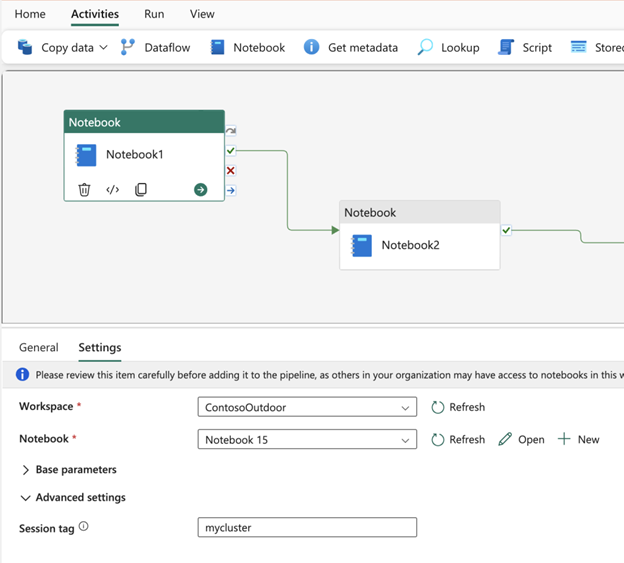
SEPTEMBER FABRIC UPDATES ANNOUNCED (FabCon2024)
So now we have confirmation of the new features that are being launched at FabCon. There are three main places to look: - The September 2024 Fabric Update Blog - Arun Ulag's summary of the announcements, which is also useful - If you like video, you can watch the Microsoft YouTube video on the updates: https://www.youtube.com/watch?v=sWQMlt9ikE0 It will take a few hours (or days/ weeks) to digest everything that's in there, but a few that caught my eye on first look: General: - Git Integration is now GA - New Fabric Terraform provider has been released (Preview), to enable infrastructure-as-code/ automation. - Access Databricks Unity Catalog tables from Fabric (public preview) Data Warehouse - T-SQL NOTEBOOKS! This is really cool - and opens up new options for Data Analytics (who know T-SQL), I mentioned this in my latest video. - Delta column mapping in the SQL analytics endpoint (public preview) - this allows users to be a bit more liberal with column names (including spaces, if that's your jam) Data Engineering - Support for spaces in Lakehouse Delta table names - T-SQL Endpoint now working on Lakehouse with Schemas (but Lakehouse Schemas still preview: use with caution!).
34
15
New comment Oct 3

Items in a Folder can now be committed to Git repository
The Workspace Folders feature was released quite a few months ago, which is useful for organizing your workspace a bit more. When it was released, however, one of the key limitations was that items you put in a folder couldn't be committed into Version Control (Azure DevOps). However, recently Microsoft announced (casually in the middle of an article about Deployment Pipelines) that you can now commit Items in Folders into version control. A slight caveat (from my own testing) is that the folder structure you create in your workspace is not respected in the Git repository; it's a flattened list of all your items (including those in Workspace Folders), Thanks to @Jordan Lazarus for spotting this 😀
19
6
New comment Sep 18

Slowly Changing Dimensions (SCD) Type 2 with Dataflow Gen2
Microsoft just released a new tutorial on implementing Type 2 SCD with a Dataflow: 👉🔗 https://learn.microsoft.com/en-us/fabric/data-factory/slowly-changing-dimension-type-two
21
19
New comment Sep 16

1-10 of 53
Active 1d ago
Joined Apr 27, 2024
powered by



