Activity
Mon
Wed
Fri
Sun
Jan
Feb
Mar
Apr
May
Jun
Jul
Aug
Sep
Oct
Nov
What is this?
Less
More
Owned by Raymond
How to Profit 💰 Trading
How to convert more conversations into money 💸
Memberships
The Family
Private • 106 • $999/m
Copywriting Elite
Private • 28 • $3,375/y
Contentpreneurs
Private • 346 • $197/m
Custom AI Agent Accelerator
Private • 31 • $49/m
AG
Achieve Greatness Community
Private • 4.2k • Free
Secrets of Success Affiliates
Private • 886 • Free
Teaching Writing with AI
Private • 514 • Free
AI for LinkedIn - evyAI.com
Public • 615 • Free
I ❤️ AI Community
Private • 1.1k • Free
3 contributions to Podific
Goodbye for now
I wanted to give a quick heads up to everyone here. I will be shutting down this Skool community in a couple of days. I appreciate everyone who has supported me. You can continue to private message me here on Skool if you have any questions about your own podcasting journey. I may reopen this community when I work out a more sustainable way to monetize it in the future.
8
34
New comment Jul 3
4 likes • Jul 1
@Eric Howell find ppl in proven niche and say “I’m starting a small mastermind to help ppl with Skool. You have a good niche, so ill help you launch for free in exchange for a testimonial if it helped. Also would you mind using my referral link to start your Skool?” Not in one paragraph like that but you make the referral link ask later one Literally doing that with people I meet on Skool and eventually some people will do it…. Lmk if questions
How To Make Zoom Not Look Like A Potato
I have had quite a few people ask me about using Zoom this week. I do recommend using something like Streamyard or Squadcast or Riverside because you will get much more stable videos, but I am also a firm believer in using what you already have. If you do stick with Zoom, here are a couple tips to make it better. First, you have to have the Pro version or better. Go to Zoom's Web Portal. Click Account management. Account Settings. Choose meeting HD quality. AND Go to recording. Go to advanced cloud recording settings. Choose optimize recording for 3rd party video editor. Also Have record a separate audio file for each participant ON. I would also turn off the zoom audio noise removal off and remove the noise after with Auphonic. It does a better job imo. If everyone is wearing headphones, turn off echo cancellation too. Stereo audio off. Original audio for musicians on. High fidelity music mode on. (Turn off if you start to lag) Zoom has changed a lot since I used it awhile back. If for some this looks different or doesn't apply, let me know so I can fix this.
2
3
New comment May 24
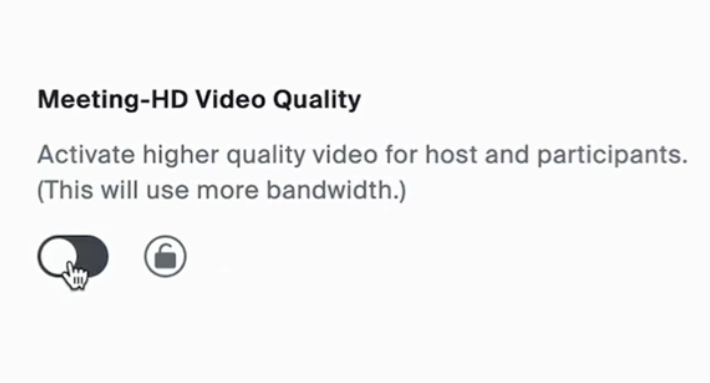
Will AI take over the world?
I am a bit late on posting this, but I had the pleasure of talking to @Josh Thompson from the Mastery In AI Marketing Skool community about his life and AI in business. It was a fantastic episode and our first live episode. We have been going live ever since, so thanks Josh for pushing us to be better! Josh was also instrumental in helping me create the podcast GPT that I use for our new folk here. Give it a listen AND join Josh's Skool Community. He is incredibly smart and helpful. You can listen to it here: https://episodes.fm/1735343104
2
12
New comment May 20

1-3 of 3
Active 3h ago
Joined May 13, 2024
powered by


