
Private Course
Blender - Photorealistic Product Rendering
Learn high-quality product rendering with simple, effective workflows. Perfect for beginners and intermediates, this course equips you to create stunning photorealistic renders and turn your 3D skills into income or a standout hobby.
0%
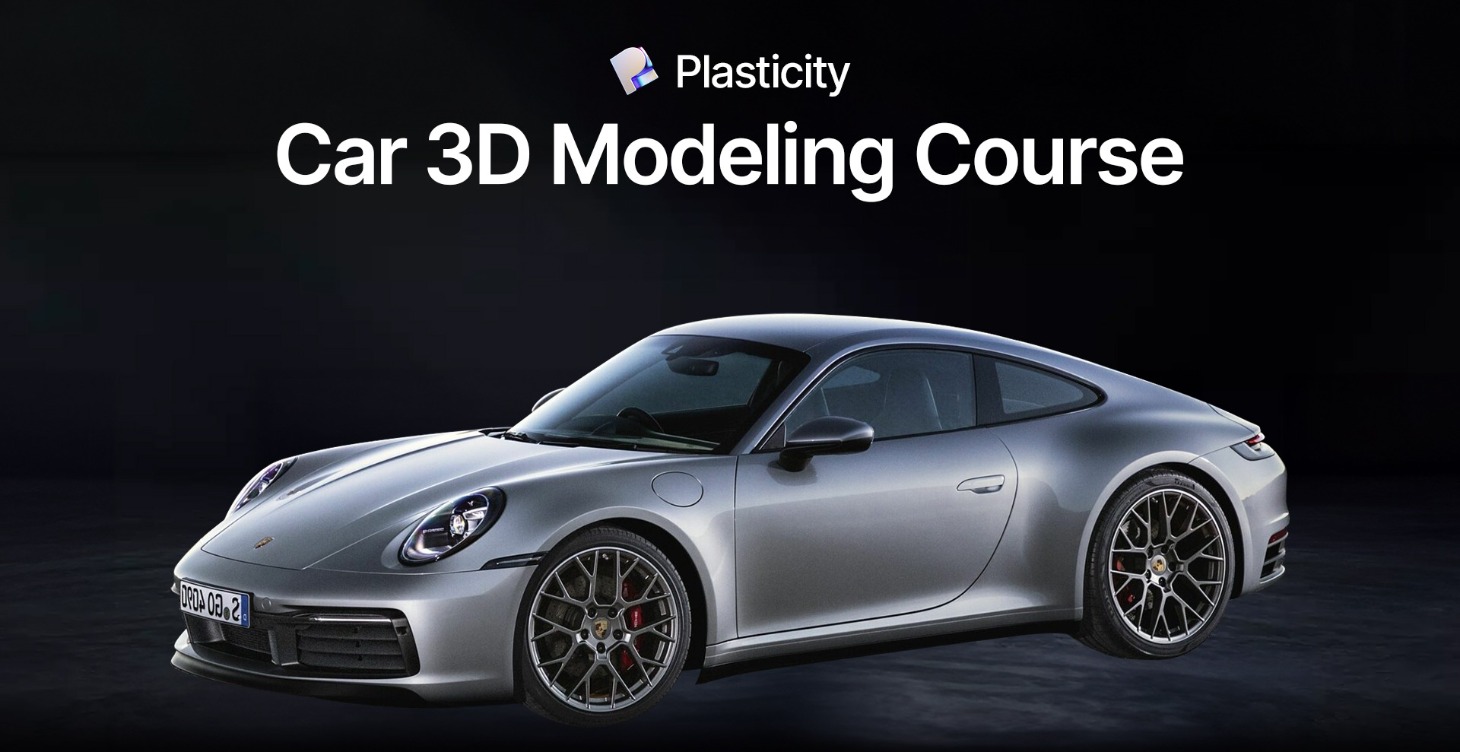
Unlock for $89
Car Modeling Course
Master the art of complex car surface 3D modeling in Plasticity with incredible, easy-to-learn techniques and workflows.
0%

Unlock for $69
Plasticity All-in-One Course
Unlock your 3D modeling potential with 40+ detailed lessons to master surface modeling and create a motorcycle from scratch.
0%

Unlock for $59
Plasticity | Surface Modeling Course
Unlock Surface Modeling within Plasticity: the ultimate surface modeling course to elevate your skills to the top.
0%
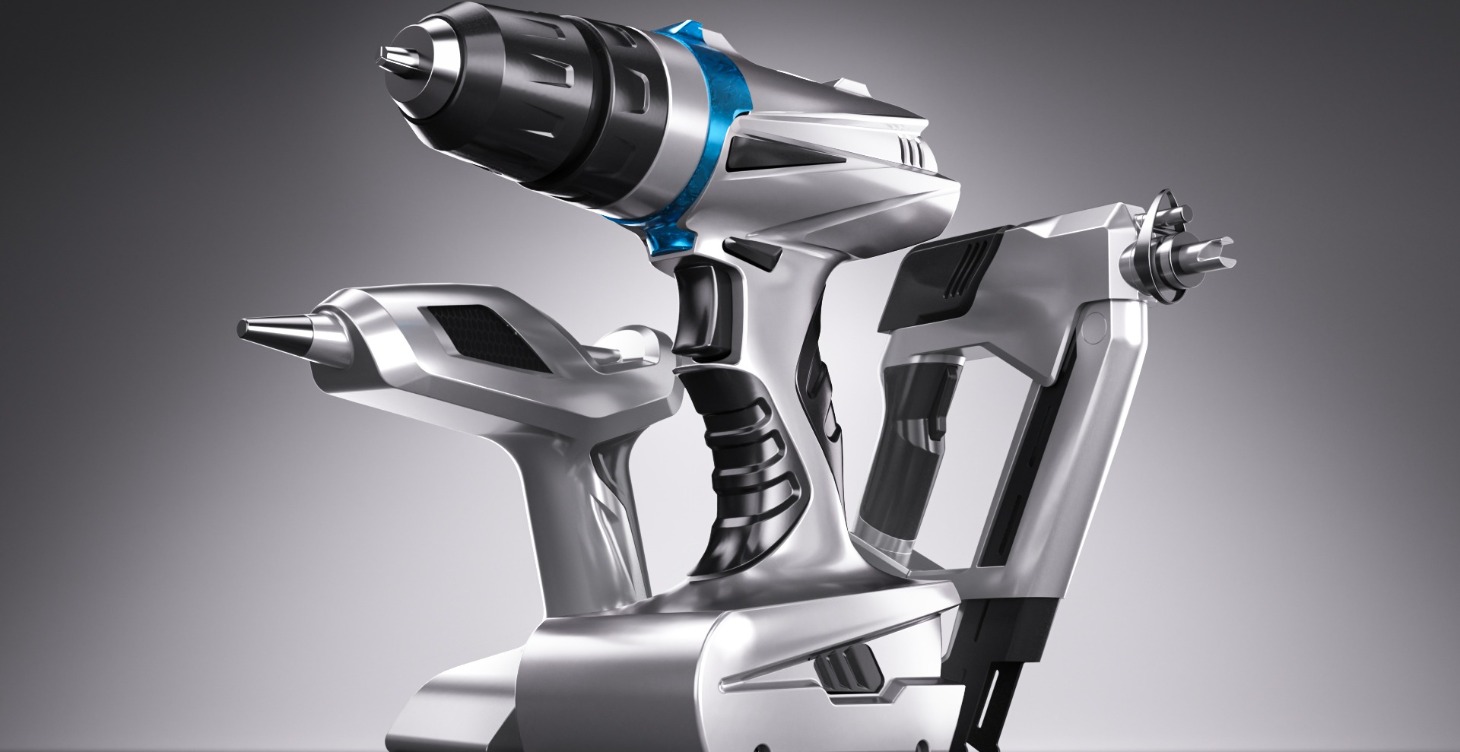
Private Course
Industrial Design - Power Tools Bundle
Learn and master Industrial Product Design in Plasticity.
0%

Plasticity Beginner Introduction
Learn the absolute beginners basics in Plasticity with this comprehensive course.
0%

Private Course
Pocket Action Cam
Learn how to model professional-designed products with Surface Modeling techniques in Plasticity.
0%
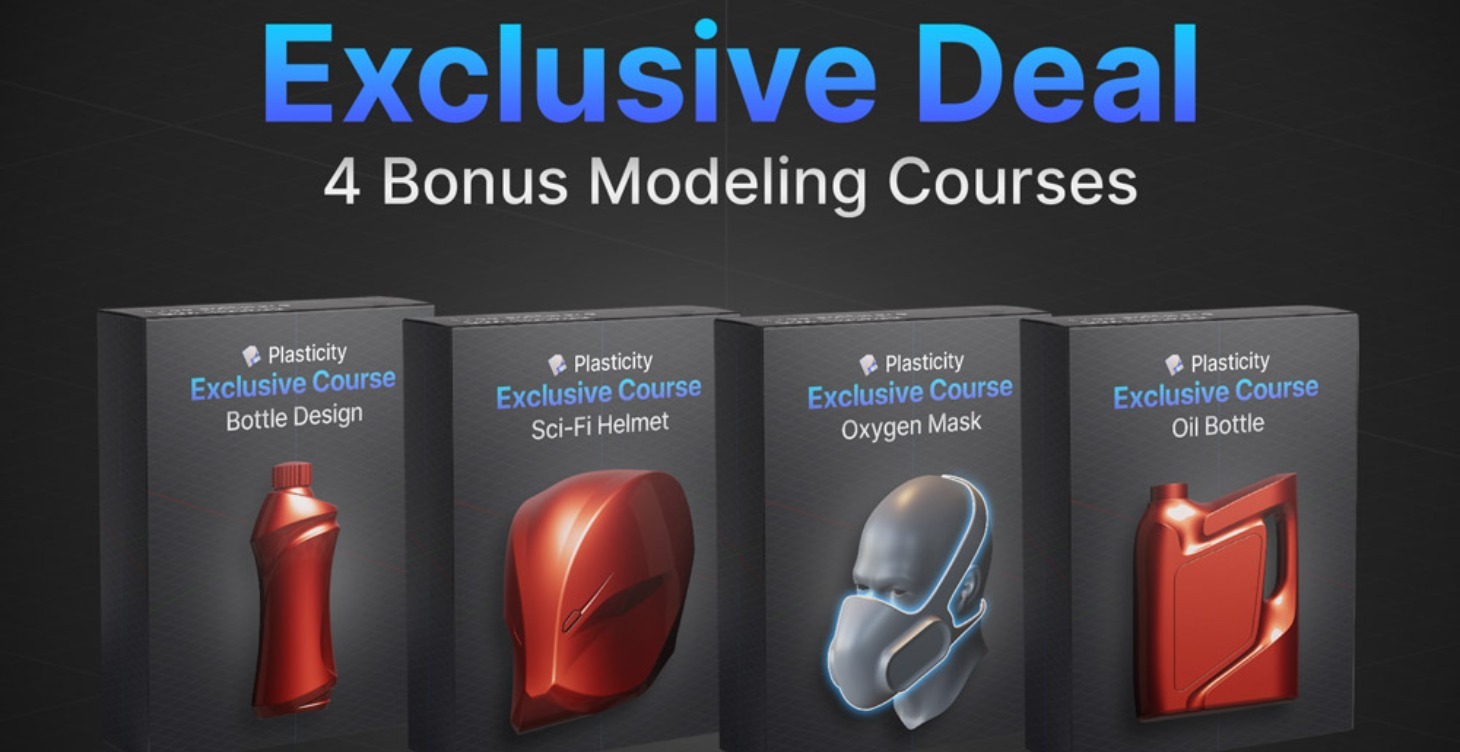
Private Course
Exclusive Courses
The Surface Modeling Course Bundle. 4 exclusive courses - 100% Surface Modeling.
0%

Private Course
Exclusive Courses 2
0%

Private Course
Plasticity Sci-Fi Design Course
Master 3D Modeling with this huge Sci-Fi Design course. Create 4 whole products, each escalating in complexity. From beginner to pro...
0%

Private Course
Plasticity 3D iPhone Product Design Course
Create an Exact 1:1 iPhone 14 Pro Max 3D Model in 3+ Hours in Plasticity 3D!
Are you an aspiring 3D artist or product designer looking to level up your skills? Than the Plasticity iPhone Product Design Course is what you need.
In this course, you will:
Learn the ins and outs of Plasticity 3D, the new go-to software for 3D modeling.
Create an exact 1:1 iPhone 14 Pro Max 3D model, complete with all the little details.
Create every part of the phone separately, including all the lenses on the inside.
Learn a variety of techniques and workflows to work faster and more efficiently.
Discover numerous tips and tricks to create high-quality 3D models.
Get step-by-step instructions, so every one of you can follow along, even if you're an absolute beginner.
Learn how to export your model with a clean mesh, so you can use it in Blender, Cinema 4D, or other 3D programs for beautiful product renderings.
Level up your 3D modeling skills, whether you're a freelance artist or a product designer looking to build an impressive portfolio.
With an absolute clean, good-looking, detailed 3D model, your product renderings will stand out from the competition, making you more money and building an excellent portfolio.
Don't wait; sign up for the Plasticity iPhone Product Design Course today and take your 3D modeling skills to the next level!
Course Modules
Part 00: Welcome (1min)
Part 01: Introduction to Plasticity (20min)
Part 02: Reference Images (3min)
Part 03: Screen (16min)
Part 04: Frame (25min)
Part 05: Bottom (14min)
Part 06: Frame Details (23min)
Part 07: Lenses (25min)
Part 08: Camera Lenses (26min)
Part 09: Apple Logo (7min)
Part 10: Export (21min)
0%

Private Course
In-Ear Headphone Product Design Course
Learn how to create a modern in-ear headphone design with beginner-intermediate friendly techniques and workflows.
0%

Unlock for $15
Plasticity - Headphone Modeling
0%

Unlock for $29
Ultimate 3D Portfolio Course
Learn how to create a professional Freelance 3D portfolio that attracts clients and showcases your work in top-notch quality.
0%

Private Course
Industrial Design - Starter Course
0%

Private Course
Industrial Design - Pro Bundle
0%

Private Course
Ultimate3D Product Rendering Masterclass
Product Rendering Masterclass in Cinema4D & Octane
0%
1-17 of 17