
Write something
How To Transcribe Audio Quickly and Easily Using A.I. Without Paying ~$100 Per Month
I've been using Otter.ai for sometime to transcribe audio. I don't need all the fancy features that it offers, since I have access to many AI platforms such as ChatGPT. They pissed me off when they changed the rules in Sept 2023. They increased the price and decreased the number of minutes. So that sent me looking for different ways to do this. Introducing Vibe. You can read about it at their site. It uses OpenAI's Whisper which transcribes locally on your computer without sending your audio into the cloud. NOTE: This works best for single person speaking, but it does have beta-testing for speaker diarization (multiple speakers). They're still working on it, but it'll do if you don't need exact/precise. You get what you pay for 😆 1. Go download the open-source software for your Mac. 2. And if you're using the software and really like it, I encourage you to support the creator. The software is relatively self-explanatory. Just drag a media file onto it and it will transcribe it for you. #opensource
3
7
New comment 17d ago

Voice Control
I tried it in years past but wasn't impressed ight voice control. However as the phones have gotten faster it seems to have really improved. It takes about 10 minutes to go through a few quick tutorials. You can say things like "Open camera (similar to with SIRI)" but can also say "Take a picture" to trigger the camera hands-free. It is designed to operate the phone hands-free so that it can be really useful. It is already very useful and should improve even more when Apple Intelligence launches. https://youtu.be/eg22JaZWAgs?si=p4GHDgX-fbcD6B2_ Sample commands: - Go Home - Swipe Left - Open Camera - Go Back - Turn Down Volume - Show Grid - Show Commands #voicecontroll #iOS
1
1
New comment Oct 9
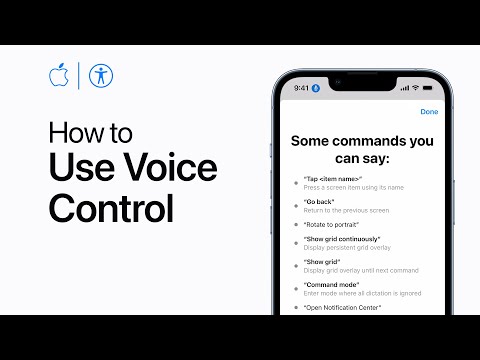
Clop
Link: https://lowtechguys.com/clop/ This is handy if you take alot of screen shots and need to optimize ASAP. ——— Clop is an image, video, PDF, and clipboard optimizer designed for macOS. It automatically compresses files copied to the clipboard, reducing their size without compromising quality. Clop optimizes screen recordings, converts formats, and offers downscaling, cropping, and PDF optimization tools. Users can trigger optimizations via hotkeys, Finder, or drag-and-drop functionality. The app supports automation through macOS Shortcuts and is highly efficient, particularly when handling media files for sharing, uploading, or storage. Clop is free with optional pro features for advanced use.
0
1
New comment Oct 2

Cursor
#mac #programming Link: https://www.cursor.com/ I just discovered Cursor today. Giving it a whirl. Anyone else use this? It's incredible. --- Cursor is an AI-powered code editor designed to enhance developer productivity by integrating artificial intelligence directly into the coding environment. It provides smart code completion, bug detection, and automated refactoring features, helping to streamline the coding process. Cursor stands out by offering contextual AI assistance, allowing developers to generate, refactor, or debug code with the help of prompts or by leveraging natural language input. This makes it an intuitive tool for improving coding efficiency, especially in complex projects where rapid iteration and precision are crucial.
2
0

System Automation Apps
In general, I use Keyboard Maestro, Alfred, and BetterTouchTool. Not sure if it's a good thing to have them all running at the same time, but I have different reasons for using them. Thoughts?
2
4
New comment Sep 28
1-11 of 11

skool.com/mac-productivity-hacks
Unlock the full potential of your Mac/iOS with simple tips, fun hacks, and a supportive tribe. Boost productivity, work smarter, and HAVE FUN! 🍎🔧
powered by



