Activity
Mon
Wed
Fri
Sun
Dec
Jan
Feb
Mar
Apr
May
Jun
Jul
Aug
Sep
Oct
Nov
What is this?
Less
More
Memberships
The 4 Hour AI Workweek
Public • 986 • Free
The 4 Hour AI Premium
Private • 63 • $89/m
Free Ai Automation Masterclass
Private • 1k • Free
Career Archetypes: Unearth
Private • 192 • $29/m
AI Agency University
Private • 9.1k • Free
16 contributions to The 4 Hour AI Workweek
Let me know which tutorials you'd like🙌
I'm putting aside more time to create valuable tutorials these days. If there's a specific tutorial you have in mind or AI tool/workflow you're curious about: Drop it in the comments👇 Thanks
4
2
New comment 8d ago

Most effective way to use ChatGPT-o1 (How Pros build context)
This guide will take you through the process of using ChatGPT-01 to leverage its advanced reasoning capabilities for in-depth analysis. This workflow is especially useful for AI developers, engineers, data scientists, and business analysts who need reliable, synthesized insights to make informed decisions or produce analytical content. 🧰 Who Will Find This Tutorial Useful - AI Developers and Engineers: Improve technical analysis of AI applications and explore cutting-edge use cases. - Data Scientists: Analyze data-driven AI use cases and identify trends. - Business Analysts: Understand how to use AI agents in real-world business scenarios. - Anyone Using AI Agents for Real-World Applications: Anyone aiming to understand or deploy AI agents in practical environments. Step 1: Getting Started Objective: Gather relevant data and background context on your chosen topic. 1. Visit Information Sources: 2. Select a Range of Content: 3. Organize Your Findings: Step 2: Building Context with ChatGPT-4 Objective: Consolidate your sources into a comprehensive context that can be processed by ChatGPT-01. 1. Feed Content into ChatGPT-4: 2. Handle Large Content Files: 3. Consolidate Findings: Step 3: Optimizing with the GPT-o1 Prompt Maker Objective: Use ChatGPT-01’s prompt-making tool to refine your instructions, ensuring optimized performance for advanced reasoning. 1. Switch to GPT-o1 Prompt Architect: 2. Target Key Information: 3. Submit the Refined Prompt: Step 4: Reviewing and Refining Results Objective: Verify the output from ChatGPT-01 for quality, relevance, and completeness. 1. Examine the Generated Insights: 2. Edit and Refine as Needed: 3. Create a Final Document or Report: Pro Tips and Extensions Pro Tip: Use this process to create valuable content, such as lead magnets or case studies for AI companies. By turning your analysis into a report, you provide a high-value resource for marketing, which can be distributed as a downloadable whitepaper.
3
3
New comment 8d ago

Better Dictation 🙌🏻🤩
If you’re looking for the best Speech-to-text app, I think I found it. (Exclusive to MacOS) Called Better Dictation. Super fast and accurate, only $24 lifetime. Works across ALL apps. This will change the way I work for sure. https://betterdictation.com
6
2
New comment Aug 30
Free Open Source tools that are as good or better than the $a$$ subscriptions
https://x.com/fireship_dev/status/1828485695029260356
4
3
New comment Aug 31
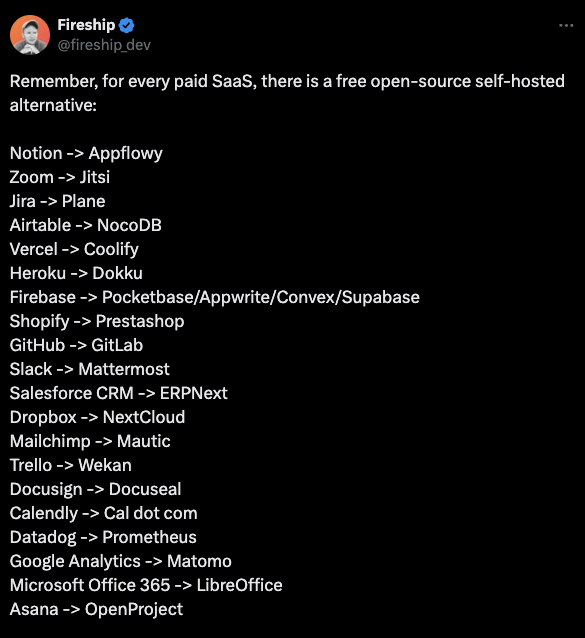
Anybody tried Lindy.ai or Gumloop.com??
Would love to get your take on these platforms. It seems like a great blend on ChatGPT/Claude and Zapier.
9
7
New comment Aug 27

2 likes • Aug 27
If you are decent with tech and can run your own mini home server (any old computer should suffice) or if your beefy machine can handle an always on VM, you can install n8n which is a FOSS (Free and Open Source Software) alternative to make.com and Zapier https://blog.n8n.io/how-to-get-started-with-chatgpt-in-your-n8n-projects-5-simple-workflows/
1-10 of 16
@stanley-stanson-4002
Expert in AI business automation, transforming operations with cutting-edge technology for efficiency and growth
Active 9h ago
Joined Jan 27, 2024
powered by

