Activity
Mon
Wed
Fri
Sun
Jan
Feb
Mar
Apr
May
Jun
Jul
Aug
Sep
Oct
Nov
Dec
What is this?
Less
More
Memberships
AI Mastermind
Public • 465 • Free
AI Automation Agency Hub
Private • 69.1k • Free
United States of Acceleration
Private • 384 • $7/m
AI Productivity Hub (Plus)
Private • 136 • $699/m
14 contributions to AI Mastermind
The AI Brief: OpenAI Unveils SearchGPT (AI-Powered Search Prototype with Real-Time Web Integration)
Key Highlights: - OpenAI launches SearchGPT, combining AI capabilities with real-time web information - Designed to provide quick, accurate answers with clear source attribution - Features a conversational interface allowing follow-up questions with the shared context building throughout the chat - Prominently displays and links to publishers' content - Collaborates with publishers for feedback and content management - Limited availability via waitlist. You can get on the waitlist here https://chatgpt.com/search Thoughts: I'm excited about the potential of SearchGPT to streamline research and decision-making processes. The ability to quickly obtain accurate, sourced information through a conversational interface could be a game-changer for productivity. The integration of AI-powered search with real-time web data could significantly reduce the time spent sifting through multiple search results. This efficiency gain could be particularly valuable for tasks like market research, competitor analysis, or staying updated on industry trends. Looking ahead, the possible integration of these features into ChatGPT could create a powerful, all-in-one tool for information gathering and analysis. Source: https://openai.com/index/searchgpt-prototype/
10
1
New comment Jul 27
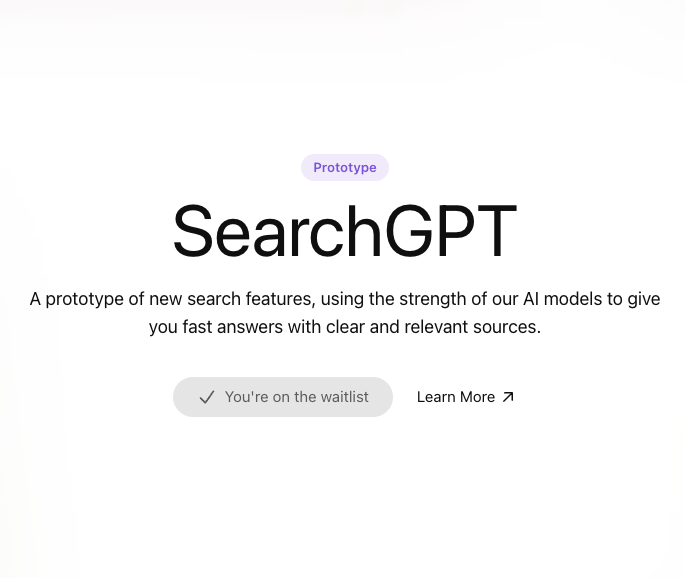
Business coach
I have a very detailed to-do list based on 43-folders. I feed the whole thing to ChatGPT and asked it to help me maximize my results. Finally, I asked it to give me a detailed plan for what to do in the next 8 working hours. The results were amazing. It actually found the most important things that I have put off lately (because laziness)
6
7
New comment Mar 23

ChatGPT Team migration
SOLVED: It takes some time for things to move to the new account. I recently upgraded to ChatGPT Team package to get 100 requests in 3 hours. It gave me an offer to migrate everything from the Plus account. I did that and now all GPTs are gone. Maybe it was a glitch for me but be careful
3
15
New comment Mar 1
26 Principles For Crafting Effective Prompts 💭
I recently read a paper that outlined 26 guiding principles to improve how we ask questions and give prompts to large language models like ChatGPT. The authors did a thorough analysis on to understand how LLMs better grasp the key points of what's being asked, leading to better answers. A lot of the principles we're already utilizing, but I found it all pretty interesting. Thought I'd share it with you guys to take a look too! Thoughts? 1. No need to be polite with LLM so there is no need to add phrases like “please”, “if you don’t mind”, “thank you”, “I would like to”, etc., and get straight to the point. 2. Integrate the intended audience in the prompt, e.g., the audience is an expert in the field. 3. Break down complex tasks into a sequence of simpler prompts in an interactive conversation. 4. Employ affirmative directives such as ‘do,’ while steering clear of negative language like ‘don’t’. 5. When you need clarity or a deeper understanding of a topic, idea, or any piece of information, utilize the following prompts: - Explain [insert specific topic] in simple terms. - Explain to me like I’m 11 years old. - Explain to me as if I’m a beginner in [field]. - Write the [essay/text/paragraph] using simple English like you’re explaining something to a 5-year-old. 6. Add “I’m going to tip $xxx for a better solution!” 7. Implement example-driven prompting (Use few-shot prompting). 8. When formatting your prompt, start with ‘###Instruction###’, followed by either ‘###Example###’ or ‘###Question###’ if relevant. Subsequently, present your content. Use one or more line breaks to separate instructions, examples, questions, context, and input data. 9. Incorporate the following phrases: “Your task is” and “You MUST”. 10. Incorporate the following phrases: “You will be penalized”. 11. Use the phrase ”Answer a question given in a natural, human-like manner” in your prompts. 12. Use leading words like writing “think step by step”. 13. Add to your prompt the following phrase “Ensure that your answer is unbiased and does not rely on stereotypes”.
18
37
New comment Feb 21

4 likes • Feb 20
Great point of not using don't. Don't tell the AI what not to do. It's like asking your kid to not think about an elephant. Then all they do is think about an elephant here are examples from Midjourney which can't stop thinking about elephants and ChatGPT DALLE3 that has lately mastered a trich of not thinking about things you ask it not to think about (prompt: a photo of an empty white room without an elephant in it) PS ChatGPT still often includes things you add in the prompt with "don't"
Using "Custom Instructions" in ChatGPT for enhanced prompts
Hello everyone, I was wondering if anyone has experience with using "custom instructions" in ChatGPT as a foundation for their prompts, and then specifying the details further. This seems like an efficient way to optimize interactions with ChatGPT and get more targeted responses. Has anyone experimented with this? If so, could you share your insights and tips on how to effectively use this feature? Any advice or examples from your own experiences would be greatly appreciated. Thank you for sharing your knowledge!
5
9
New comment Feb 27

1-10 of 14
@priit-kallas-1946
Entrepreneur, marketer, AI enthusiast
Active 27d ago
Joined Feb 2, 2024
Tallinn, Estonia
powered by



