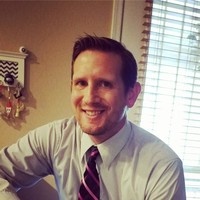Activity
Mon
Wed
Fri
Sun
Dec
Jan
Feb
Mar
Apr
May
Jun
Jul
Aug
Sep
Oct
Nov
What is this?
Less
More
Memberships
Learn Microsoft Fabric
Public • 5.5k • Free
8 contributions to Learn Microsoft Fabric
Automated CI/CD Pipelines in Fabric
Was curious if anyone else has seen this or has successfully automated CI/CD pipelines for fabric. We are trying to configure CI/CD Pipelines to automate Deployments in Fabric with ServicePrincipal as per https://blog.fabric.microsoft.com/en-us/blog/announcing-service-principal-support-for-fabric-apis?ft=AllTheidea is to trigger deployment using script from Microsoft repo: https://github.com/microsoft/fabric-samples/blob/main/features-samples/fabric-apis/DeploymentPipelines-DeployAll.ps1However when we try to run this using ServicePrincipal we get this error: Failed to deploy. Error reponse: { "requestId": "e0c922c4-4dfa-4893-8d45-ece800626bdb", "errorCode": "PrincipalTypeNotSupported", "message": "The operation is not supported for the principal type" } We are able to get Fabric API token and list Deployment pipelines using this token that we got after logging using below command: Connect-AzAccount -ServicePrincipal -Credential $pscredential -Tenant xxxx but that's all we can get with using Token. It does work when we use Connect-AzAccount and login via browser but this is not an option for us as we need to have this automated for Azure Pipelines. Here are some of the other blogs/articles that we used as well. blog.fabric.microsoft.comblog.fabric.microsoft.com fabric-samples/features-samples/fabric-apis/DeploymentPipelines-DeployAll.ps1 at main · microsoft/fabric-samples
1
1
New comment 29d ago
2 likes • 29d
Just wanted to throw up so far what we have found so far with our research and discussing with MSFT. Currently trying to user service principal only works if your workspace contains power bi resources so having the notebooks, pipelines, etc. is what is throwing the exception according to MSFT. They did say using oauth would work but just not a service principal which we are trying to avoid a user name and password. Here is the current supported for service principals. https://nam11.safelinks.protection.outlook.com/?url=https%3A%2F%2Fblog.fabric.microsoft.com%2Fen-ca%2Fblog%2Fannouncing-service-principal-support-for-fabric-apis%3Fft%3D09-2024%3Adate&data=05%7C02%7Cjustin%40edgernd.com%7C9ef349374919478e35ad08dcf3a44650%7Cfcfa66d559db4979a8a060aabfbd6a73%7C0%7C0%7C638653134188302076%7CUnknown%7CTWFpbGZsb3d8eyJWIjoiMC4wLjAwMDAiLCJQIjoiV2luMzIiLCJBTiI6Ik1haWwiLCJXVCI6Mn0%3D%7C0%7C%7C%7C&sdata=ChylaiD4E9sddRHBSjAMqgXau98vqTqRXskp7lTGv2c%3D&reserved=0 They did provide a potential workaround here we are going to test out. https://nam11.safelinks.protection.outlook.com/?url=https%3A%2F%2Fmorgantechspace.com%2F2022%2F03%2Fazure-ad-get-access-token-for-delegated-permissions-using-powershell.html&data=05%7C02%7Cjustin%40edgernd.com%7C9ef349374919478e35ad08dcf3a44650%7Cfcfa66d559db4979a8a060aabfbd6a73%7C0%7C0%7C638653134188279226%7CUnknown%7CTWFpbGZsb3d8eyJWIjoiMC4wLjAwMDAiLCJQIjoiV2luMzIiLCJBTiI6Ik1haWwiLCJXVCI6Mn0%3D%7C0%7C%7C%7C&sdata=cLDa4M7OethaZK%2BAdS3Xh7CKGtXABESexzH6RQkvkJg%3D&reserved=0
spark.read vs spark.sql - caching issues?
For some reason, when we bring data into a data frame in Notebooks and we use spark.read we were seeing old data that has been removed from our lakehouse table for over a few days. When we bring in data using spark.sql data is correct. Is there a way that the spark.read is caching pretty old data? df = spark.read.format("parquet").load("abfss://workspace@onelake.dfs.fabric.microsoft.com/SilverLakehouse.Lakehouse/Tables/dbo/datatable") vs. df = spark.sql("SELECT * FROM SilverLakehouse.dbo.datatable")
0
1
New comment Oct 17
Data Pipelines and Dafaflow Gen2
I know most of you will be aware of the limitations of Pipelines inside Fabric - in that not all items are currently supported, specifically Dataflow Gen2 unfortunately. I wanted to share some feedback I have form the MS Development team on where they are with this and the timelines around anything changing. I asked from them to allow me to decide on where my Data Engineers should invest their time - you can draw your own conclusions on priorities based on the same information :_ "" Dataflow Gen 2 is not currently supported in deployment pipelines. You cannot use the standard Git integration either at present. The Git integration is likely to arrive in Q4 CY25. In the meantime, it is recommended to do something like the following 1. Export the Dataflow as a Template: 2. Open the Dataflow Gen2 you want to move. 3. Use the Export template option in the toolbar to save the dataflow as a PQT file (Power Query Template) to your local machine. 4. Check this into version control. 5. Prepare the Target Workspace: Open the target workspace where you want to deploy the dataflow. Create a new Dataflow Gen2 in this workspace. 6. Import the Template: In the new Dataflow Gen2, select the option to Import from Power Query template. Upload the PQT file you exported earlier. 7. Adjust Connections and Settings: Update any data source connections if necessary. This might involve changing workspace IDs or other identifiers to match the new environment. Ensure that all steps in the dataflow are correctly configured to point to the appropriate resources in the new workspace. 8. Publish the Dataflow: Once all adjustments are made, publish the dataflow in the new workspace. I appreciate this is a not ideal, but we are making efforts to bring DFGen2 in line with the rest of the deployment pipeline capability. ""
3
4
New comment Oct 21
1 like • Oct 17
I just had the same discussion with our MSFT account manager asking for a better roadmap of these outstanding limitations with Data Flow. We have been able to work around using Pipelines vs doing a work around at least for us. Would be nice to have full capabilities of Data Flow Gen 2. though.
Fabric Resources
Hey everyone, had a question for some experience. I have seen a few back and forth for dev/test/prod environments. Having them in one fabric resource and organizing and security by workspaces or having a different resource say dev/test and one for prod? The other question that would go into this decision is deployment pipelines for CI/CD in DevOps, if we have separate resources, are we able to deploy objects from one resource to another?
1
0
RLS and OLS Recommendations
Have a questions regarding some of the row level security and object level security through out end to end analytics. For bronze and silver tier this will be higher level using workspaces (plan for now) but end users would like access to both Power BI reports as well as querying data from gold tier (most likely a data warehouse) and we would like to use Entra Id and setup one place for end users access. So if user A can only access Table 1 and columns X and Z, we would like to be able to restrict that access in the reports as well as DW from one place.
3
7
New comment Sep 18
0 likes • Sep 5
Great insights @Lukasz Obst! From what I was reading, if we try and setup on the DW or Endpoints then PowerBI will fallback to direct query which I agree, we don't want to use, was really looking at Direct Lake. Previous experience we use Analysis Services which was pretty amazing performance wise so hoping Direct Lake performance is awesome. One thing I was thinking as well is we are using Power BI as part of our implementation but why I really liked the idea of centralized RLS/OLS is a larger company and I know they have some Qlik users and stood up a few instances so if they hook into our data warehouse and expect RLS/OLS to work, even thought outside our implementation is a concern that I would want to raise to them.
1-8 of 8
@justin-sweet-4814
Consultant doing a little bit of everything. Love architecture, designing, implementing and mostly working with others to build cool stuff!
Active 13d ago
Joined Sep 4, 2024
powered by