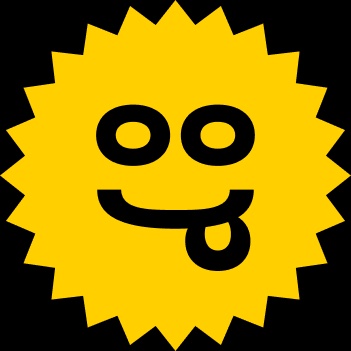Activity
Mon
Wed
Fri
Sun
Jan
Feb
Mar
Apr
May
Jun
Jul
Aug
Sep
Oct
Nov
What is this?
Less
More
Memberships
AI Developer Accelerator
Public • 3.9k • Free
CLOSED
Private • 9.7k • Free
2 contributions to AI Developer Accelerator
Issue with Project Details Page on Vercel Deployment
Hi everyone! I'm running into an issue with lesson 13.7, "Vercel Blob Store Upload." I deployed the project to Vercel, and everything works fine locally. When running the app locally, selecting a project takes me to the project details page as expected. However, on the deployed Vercel version, it shows a "not found" page instead. Has anyone encountered this before? Any ideas on what I might be overlooking? Thanks in advance
1
4
New comment 16d ago
0 likes • 21d
Hi Brandon, thanks for helping out! I spent more than four hours working on it and apparently the issue was Git's default case-insensitive behavior changing my [projectId] folder to [projectid] when pushing to Vercel. That small issue prevented me from accessing the project detail page, and it took me a while to notice the change after pushing. I'm a total beginner, so this probably would’ve taken an experienced developer just a couple of seconds to figure out, haha The solution was to configure Git to be case-sensitive using: > git config core.ignorecase false Then properly rename the folder to maintain the correct casing: > git mv old-folder temp-folder git mv temp-folder [projectId] This maintained the camelCase in the dynamic route parameter, which is crucial because Next.js routing and parameter naming are case-sensitive in production environments, even though they might work locally on case-insensitive systems.
Fullstack AI Marketing Platform Course Support Thread
Hey everyone! Welcome to the official support thread for all your questions related to the AI Marketing Platform course! If something isn’t clear or you’re stuck on a particular topic, feel free to ask away! Chances are, if you’ve got a question, someone else is wondering the same thing. I’ll be doing my best to respond as quickly as possible. This is also a fantastic space for you to connect with fellow course members—so if you know the answer to someone’s question, don’t hesitate to jump in and help out! We’re building a community where everyone can learn from each other, so let’s make the most of it! Looking forward to your questions and the discussions ahead!
41
396
New comment 7d ago
4 likes • 21d
Issue with Project Details Page on Vercel Deployment Hi everyone! I'm running into an issue with lesson 13.7, "Vercel Blob Store Upload." I deployed the project to Vercel, and everything works fine locally. When running the app locally, selecting a project takes me to the project details page as expected. However, on the deployed Vercel version, it shows a "not found" page instead. °° SOLUTION °° I spent more than four hours working on it and apparently the issue was Git's default case-insensitive behavior changing my [projectId] folder to [projectid] when pushing to Vercel. That small issue prevented me from accessing the project detail page, and it took me a while to notice the change after pushing. I'm a total beginner, so this probably would’ve taken an experienced developer just a couple of seconds to figure out😂 The solution was to configure Git to be case-sensitive using: > git config core.ignorecase false Then properly rename the folder to maintain the correct casing: > git mv old-folder temp-folder git mv temp-folder [projectId] This maintained the camelCase in the dynamic route parameter, which is crucial because Next.js routing and parameter naming are case-sensitive in production environments, even though they might work locally on case-insensitive systems.
1-2 of 2
@francesco-niccolo-garau-5961
Hi! I'm a product designer, AI enthusiast and creative coder from Sardinia
Active 7d ago
Joined Sep 20, 2024
powered by