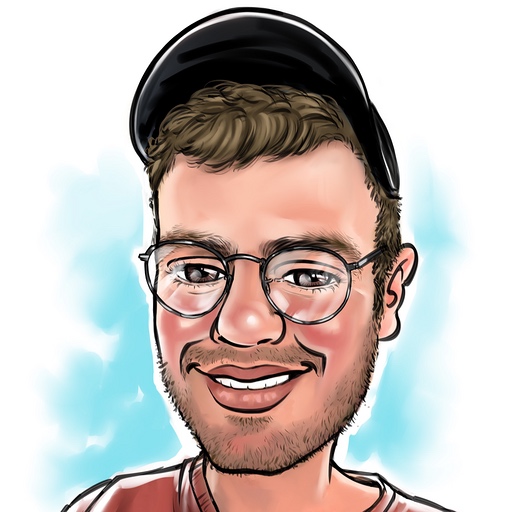Activity
Mon
Wed
Fri
Sun
Jan
Feb
Mar
Apr
May
Jun
Jul
Aug
Sep
Oct
Nov
Dec
What is this?
Less
More
Memberships
🚀 Indie App Accelerator
Private • 136 • Paid
Indie App Dev Forum
Public • 1.1k • Free
App Growth System
Private • 42 • Paid
4 contributions to Indie App Dev Forum
would you use Keyword Hunting Saas?
i am considering to build a tool which will provide to hunt keywords. would you use it? if yes what would be your expectations from such SaaS?
1
2
New comment 21d ago
my thoughts about Cursor IDE
hi all 👋 i shared a thread on twitter and wanted to share it in here as well since i think some of guys may be interested: twitter link: https://x.com/verderveremem/status/1841523383097331962 1️⃣ I've been developing my new app using Cursor AI, and I can't wait to share the pros and cons with you in this thread. For those who don't want to read it all: I highly recommend it!! 2️⃣ For those who don't know, Cursor is an AI-powered IDE based on VS Code. You can import your settings, extensions, etc., when you install Cursor—which is great! 3️⃣ I'm using Cursor to develop a Flutter application. While it's not yet convenient for Android and iOS development—since there are no extensions for Android Studio or Xcode—you can copy and paste code from Cursor for now. I believe official extensions will come soon. 4️⃣ For Flutter development, it's incredibly useful. Let's dive into how I used it, starting with the pros: 5️⃣ If you're familiar with your framework—be it Flutter, JS, or others—Cursor will be very helpful. First, to use it efficiently, enable "Composer" mode (disabled by default). Press Cmd+Shift+P and search for "Composer" in the IDE. 6️⃣ Composer mode lets you create classes, structures, functions, and more with just one prompt. Then the magic happens ✨. For example, I used the prompt: "Create a detail screen, use provider state management, and implement clean architecture." It generated the necessary code and architecture for me! 7️⃣ Cursor doesn't automatically apply changes; you choose which ones to accept—like merging changes from another branch. If you don't like the generated code, you can delete it, rewrite it yourself, or give a new prompt to have Cursor rewrite it. 8️⃣ Press Cmd+K to do hot fixes or requests in a single line with a prompt—super useful! Plus, pressing Cmd+L lets you interact with a class, adding specific features or making targeted fixes. 9️⃣ You can choose from several AI models; I'm using Sonnet 3.5. Pick the one that suits your needs best.
3
3
New comment Oct 5
keyword suggestion
planning to buy a new keyboard for just programming purpose. which should be comfortable, looks good and convenient for progrraming. any suggestion?
2
3
New comment Sep 24
14" or 16" MacBook Pro for programming?
I almost bought a 14" M3 Max and now when M4 is coming I'm getting into an internal debate about 14" vs 16" again. I think that 16" is better for programmers and content creators, but I would like to try how it is live with 14" MBP Which one would you choose and why?
Poll
63 members have voted
13
32
New comment Oct 2

4 likes • Sep 21
i stop using 14” around 7 years ago. i was super ok with it but 4-5 months ago i had a chance to use one of my friends 14” mac and i started to thinking why i have been using 16” as the other option is way much convenient for those who works from coffee etc(remotely but generally prefer to go outside). so i will definitely use 14” next time :D it fits with table, plus carrying it is easier compared to 16
1-4 of 4
@ali-gurelli-4289
have been developing mobile apps for 11 years.
Active 3d ago
Joined Sep 8, 2024
Istanbul
powered by