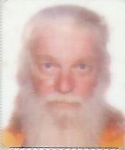Feb '24 • Artificial Intelligence
Create Your Own Talking Avatar Using Free Canva AI | Canva's HeyGen Tutorial
In this step-by-step tutorial, we'll show you how to bring your creations to life with Canva's HeyGen – a powerful and free AI tool that lets you create your very own talking avatars. Whether you want to enhance your presentations, engage your audience, or just add a unique touch to your content, HeyGen has got you covered: https://www.youtube.com/watch?v=IhVOdnUTtCg
6
4 comments

skool.com/zamboni-inner-circle-8300
Zamboni's Inner Circle is the most premium place to find lessons about product launches, affiliate marketing, and other online businesses.
Powered by