Activity
Mon
Wed
Fri
Sun
Dec
Jan
Feb
Mar
Apr
May
Jun
Jul
Aug
Sep
Oct
Nov
What is this?
Less
More
Owned by David
Memberships
CloudKii U
Private • 1.6k • $297/m
Superhuman
Public • 165 • Paid
ChatGPT Users
Public • 11.4k • Free
Closers.io - Remote Sales Reps
Private • 7.1k • Free
GoHighLevel w/ Robb Bailey
Public • 9.1k • Free
Agency Masters Elite™
Private • 677 • $118/m
Assistable.ai
Public • 1.3k • Free
7 contributions to GoHighLevel w/ Robb Bailey
New DBR SNAP Update..?
In Course Lvl2 "Understanding the Workflows" Min 7 in the video, is there no way to Automate IN GHL this Call Booking rather than Manually for all appointments in Conversations? I notice some of these videos are a tad outdated as so much Great New stuff keeps getting added, surely today and with AI there Must be a way or a Newer Updated way to Automate this call booking workflow? Sorry if I missed something, just trying to set up this foundation as automated and streamlined as it is meant to be. Maybe I missed something, please let me know. Even at Min 9 and 15 Seconds in the video it says that this Manual repetitive task "is a point of contention". Has this been solved or can be? Thank you.
5
2
New comment 5d ago

SNAPSHOT IMPORT CONFLICT CONUNDRUM
Is there a way around being forced to "Overwrite" or "Skip" Only when trying to import a Snapshot? Is there anyway to import a snapshot in it's entirety, the way it was intended to be used without being forced to skip vital pieces of it because somehow it has something similar to another piece in the sub-account that is already in use? Is there a guide to this? I don't understand why there wouldn't be an option that would be standard to import any Snapshot Complete, or at the very least provide an "ADD" option instead of only two undesirable options to either Overwrite & Delete parts of an already Working system in the account.. or to "Skip" and Delete a crucial piece of the New Snap you will always Need. Maybe it's just me, or I'm missing something here. Sorry if this is a weird question, but for the life of me I can't understand why Snaps shouldn't just be able to Import WHOLE in the first place. BUT if there is any way possible to do this, please share how or the link to a How To if there is one. I am really getting jammed up because things I am trying to implement here are not able to be added into the account as they should be in a simple manner. Do you have your own tips and tricks in how to work around this issue please. Thank you very much
1
0
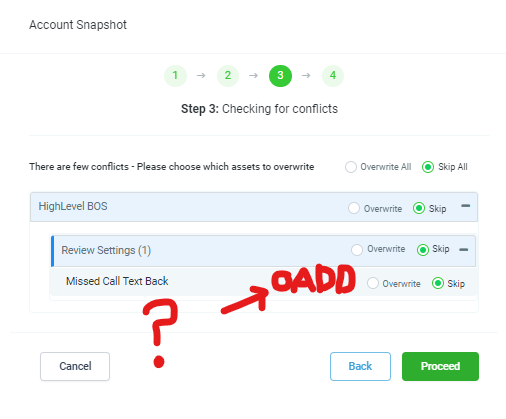
how to change the colour of the active element of the navbar?
I've googled it, used AI but still couldn't figure it out yet. GHL support team as absolutely useless. Any advise please?
2
7
New comment Oct 2
1 like • Sep 23
My guess than would be some CSS editing. I also thought that GHL should have and would have has a simple Gradient color feature in the builder, but apparently not for some reason. So I also had to add custom CSS in order to what should have been a simple color edit. I think a lot of people start to get good at CSS using GHL.
BOOM! Just Jumped On Board with Robb's Elite Agency Offer!
NEW To GHL! I guess this is My INTRO into Robb's World as it Looks and sounds AWEmazing! SUPER PUMPED To see if I will be the next Success Case! Let's Goooooooo! 🚀🚀 @Mitch Lorenzana, to my understanding from your welcome emails I am supposed to inform you in here that I jumped in to your GHL plan and that I need assistance and access in getting into the Elite skool group and accessing the resources. SUPER EXCITED BTW! And sorry if I misunderstood and this is not the place? Please instruct me on my next steps so I can CRUSH THIS! 💪 Thank you kindly.
4
7
New comment Sep 13
It's MEEEE, Jen
I am here! You are here! What are you most excited about? Me: DBR cuz my mentors talk about Robb's DBR set up and also who else was on with him and GHL??? What was YOUR best takeaway with the DBR? :D
6
4
New comment Sep 13

1-7 of 7
@david-steward-3990
A.I. Unlimited FREE Leads & Messaging System for Coaches & Marketers | NO FB JAIL!
Active 1d ago
Joined Aug 28, 2024
powered by



