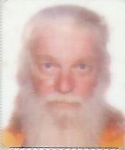Activity
Mon
Wed
Fri
Sun
Dec
Jan
Feb
Mar
Apr
May
Jun
Jul
Aug
Sep
Oct
Nov
What is this?
Less
More
Memberships
Zamboni Inner Circle
Public • 1.3k • Free
Online Business Friends
Private • 52.6k • Free
Profit Pulse System
Private • 197 • Free
804 contributions to Zamboni Inner Circle
My New 'Delboy' Style Money-Maker💲💸💰🏧
"This time next year I'll be a mil-yun-aire, Bruv," as Del would say😄🚬 With all the filming going on locally I'll erect a 'Welcome To Haliwood' sign on Beacon Hill, and charge the council 20p a visitor who goes up to it
3
2
New comment 9h ago

LAZY Ai Side Hustle That's Making $1,579+/Day
https://www.youtube.com/watch?v=h5l_PshuaP4
4
4
New comment 2d ago

Learn software with ChatGPT help.
ChatGPT’s new Advanced Voice Mode can be your personal guide to navigate and learn any new software or application in real time, getting instant answers and step-by-step guidance. Step-by-step: 1. Open the ChatGPT desktop app alongside your new software and position windows side-by-side. 2. Start with a clear description of what you're seeing (e.g., "I'm looking at the main screen of PowerPoint and see..."). 3. Ask specific questions about features and follow step-by-step guidance. 4. Troubleshoot any issues by describing exactly what's happening. Take it one step at a time and confirm each action before moving forward. This ensures you're truly learning rather than just following instructions blindly.
4
3
New comment 19h ago
Make Hollywood Style Videos with These FREE AI Tools TODAY!
The ULTIMATE Guide to Starting AI Filmmaking in 2025 (Without Breaking the Bank!) https://www.youtube.com/watch?v=h71MsthEPzo
1
0

Logo
Anyone have ideas on the best logo programs out there? I'm working with some of them on ChatGPT but all of your input is always FANTASTIC! Thank you.....
3
4
New comment 2d ago
1-10 of 804
@glen-merrick-2893
An old fellow learning young fellows things online
Active 53m ago
Joined Aug 3, 2023
powered by